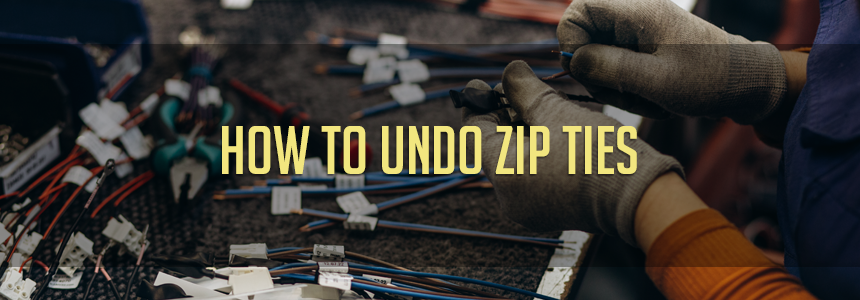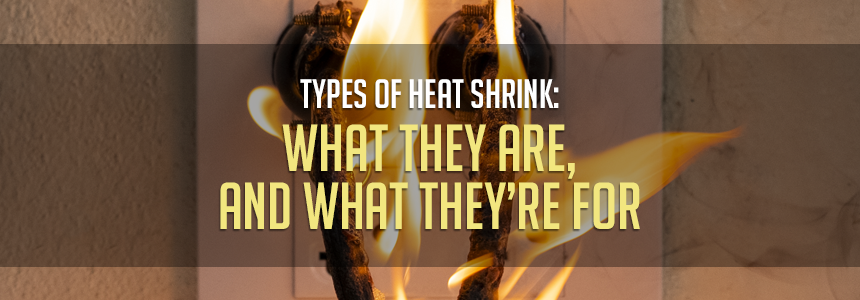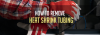Advantages of Using a Heat Shrink Tubing Printer
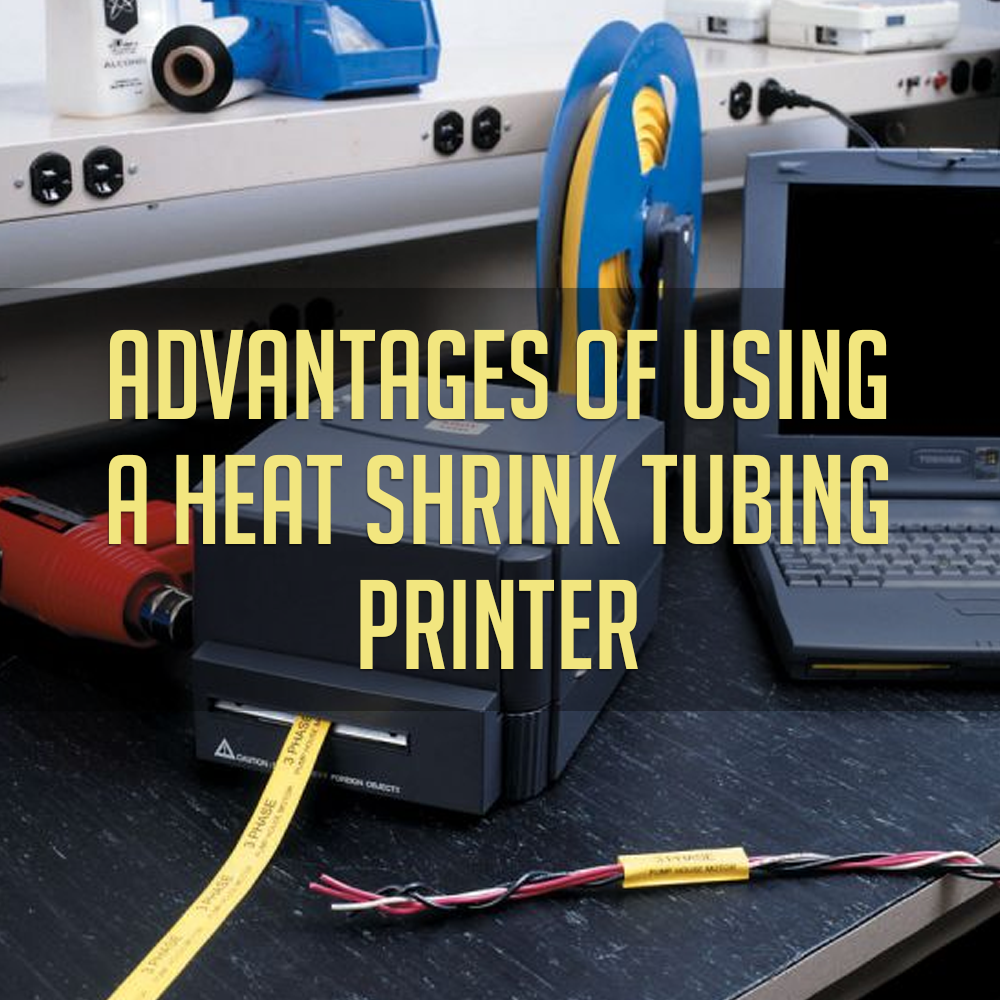
One important aspect of any complicated wiring or cabling job is identification. Connect one electrical wire to the wrong place, and it can lead to shorts, mechanical damage, or even a fire.
Likewise, in complicated multi-media set ups, you may be running numerous audio, video, and MIDI cables from various controllers to any number of speakers, lighting and musical instruments, video screens, animated assemblies, and more — but mix any of these up, and you’ll just wind up with something not working. This leads to wasted time troubleshooting the whole thing.
How to identify your wires and cables
So the temptation is to print out and slap labels on everything. This is a good instinct, but if you just use regular paper, polyester, or vinyl labels on wiring, you run the risk of having them fall off, get accidentally peeled off, or having them intentionally altered.
You could protect them using clear heat shrink tubing, which will leave the labels visible while keeping them intact and tamper-free, but you can also combine two steps in one, and just print the information directly on heat shrink tubing itself.
But... you can’t just run it through that laser or inkjet printer sitting on your desk. For one thing, a laser printer would most like wind up printing and shrinking the tubing at the same time if it or the inkjet didn’t totally jam up trying to run the tubing through it in the first place.
Don’t worry, though. This is where heat shrink tubing printers come into play.
Yes, they do exist, and were designed to do specifically what the name says.
A better solution
Printing on heat shrink tubing creates a permanent label that’s going to stay on your wire or cable for good, or until you remove it. You can also find models for all kinds of situations, from desktop models that integrate with a computer to all-in-one handheld portable units that do everything themselves.
Most of these printers come with multiple typefaces and fonts, including special characters, symbols, and graphics. Many models can print bar and QR codes, as well as automatically add successive serial numbers to a run of otherwise identical labeling. Others also allow for inclusion of a custom logo or graphic.
Other variations to consider are whether you can do repeat printing, upload label data to the printer from a computer or phone app, if it will allow for different label widths in a single run, what kind of cutting options it provides, and so on.
Choosing the right printer for you
This is why it’s important to do your homework before you buy. Ask yourself what exactly you’re going to need the printer to do, and determine which options are absolute must-haves and which ones you can do without.
For example, do you usually only do small jobs with just a few bits of heat shrink tubing to print out and apply quickly? Then you aren’t going to need all the fancy bells and whistles.
On the other hand, if you’re in construction, manufacturing, or another field that combines large jobs with a lot of identically labeled wires in different components or the need for serially numbered labeling for ID or project management purposes, then you’d need to make sure the printer model can handle that.
Another important consideration is whether you need portability or not. This is similar to the difference between a desktop computer and a laptop or tablet. Is someone going to be printing heat shrink tubing in the field or on the job site, or is this strictly for office use?
Finally, take a look at the particular types and colors of heat shrink tubing available for the printer models you’re interested in. They’re not all necessarily the same, and some printers are able to print on a wider variety of materials than others.
There’s also a matter of which color combinations and materials a printer manufacturer includes in their line of cartridges, and whether all options are available for all printers, or just certain models. This can also be important if your industry uses specific colors for coding certain things.
Finally, you’ll want to take into account the maximum and minimum widths of the tubing that a particular printer can accommodate.
Of course, if you’re just doing a one-off home project, like bundling and labeling all of your computer, home entertainment, or gaming cables, then getting a dedicated printer is probably overkill. In that case, using labels that you can print or your existing machine would be fine.
Just be sure to protect them with clear heat shrink tubing after you’ve applied them. But remember, clear heat shrink is not flame retardant.
Conclusion
When you’ve decided that you do need a heat shrink tubing printer, take your time to look into all of the various models to find the one that best suits your needs and matches your price point. You can learn more about these printers on our website, as well as read about all of the models we carry.
We think that you’ll find a heat shrink tubing printer to be a valuable investment that will return its cost with legible, permanent, 100% customized labelling that will make all of your cable management projects a breeze.