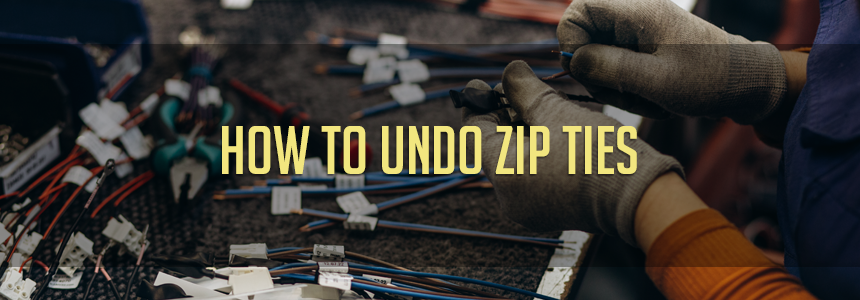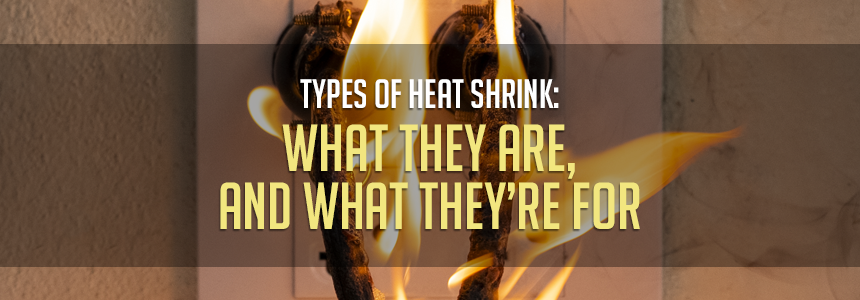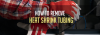How To Fix Slow Internet - This Is What You Need

How To Fix Slow Internet: This Is What You Need
Oh, the internet.
We need it, read it, feed it, and use it on the daily. This living, looming leviathan web of connectivity brings 67% of the world's population online.
We’re all here, aren’t we? Relying on high speed internet to connect us to…well, everything.
Until it doesn’t.
We All Hate Slow Internet
It buffers, spins, lags, and fails to load. It lowers your resolution, stops your streaming, drops your downloads, freezes your conference calls, your AirPods won’t connect, and then comes the crash.
The internet might be king of the information highway, but it throws royal-sized tantrums. 86% of North Americans face connectivity issues, leading to 20 internet breakdowns a month. That’s 20 too many. Nobody is immune.
Slow internet speeds bring everything to a screeching halt, it’s understandably infuriating. But before blaming your internet provider, we’ve got a tip for you.
Check your cables!
Understanding How You Get Online
You know what we mean. That mess of cluttered cables, shoved under your desk, behind your TV, or in a corner somewhere. They may be the culprit, tanking connectivity and giving you slow internet.
They might not be the only thing. It’s always helpful to run an internet speed test first. This gives you a real-time snapshot of how your internet is performing. A wifi test shows you congestion, bottlenecks, and verifies you actually get what you’re paying for. If your test speed is crawling, it’s time to dig into those cables.
The Cables You Need To Connect
Whether your home network is wired or wireless (or you have no idea), at the very least, you’ll have a power cord. And most of us are working with many, many more.
Here’s a look at the most common types of internet and the cables and cords they come with.
Cable Internet: Most internet users have this trusty, high speed broadband and its electrical-data signals. You’ll have at least a 3-cord setup: power cord, coaxial cable, and Ethernet cable.
Fiber Optics: Faster and more secure thanks to its pulses of light transmission, it comes with 2-3 cords: power, fiber optic cable, and, unless you have a special Optical Network Terminal, an Ethernet Cable.
5G Home Internet: Growing in popularity by using the same mobile network towers as cell phones. You’ll have fewer cables, but they’re still there: a power cord and an optional Ethernet Cable for hardwiring stability.
If your internet cable configuration is a hot mess–don’t feel bad! 85% of Americans consider the internet a utility, as crucial as water or electricity. So we all have cables in need of management.
What Your Cords Are Connecting You To
Cables and cords get your devices online, but there are a lot of stops along the way. Here’s a look at how the internet physically gets into your home and then all your devices.
Internet service provider (ISP): Your internet starts here. Signals travel along coaxial cords and fiber optic cables that enter your home and plug into your modem.
Modems: These little devices receive and collect those signals. Modems translate them into usable data for your home network and then pass them on to your router.
Routers: Your router is connected to your modem by Ethernet cables. Routers direct and distribute the internet to all your devices. If your business or home network is “wireless", your router is why. Without a router, you’re limited to one, hardwired device at a time.
Devices: Stream, scroll, swipe, and slay your day away--the average U.S. household has 21 connected devices. You can thank your router for that. The more devices you have, the stronger your internet needs to be.
All those cables and cords? They keep you connected. But when they're mismanaged, they’ll cost you big and slow you down hard.
The 4 Worst Cable Mistakes: Which One Is Slowing You Down?
Whether you use the best gaming router, need high speed internet to work from home, or love to binge-watch, that slow internet speed isn’t going to help.
Even if you’re paying for high speed service, good internet connections need more than just bandwidth. They need a strong physical setup. Cable management matters more than you think.
Let’s start here.
Mistake #1: Damaged Cables, Loose Connections = Speed Killers
The internet gets to you via data signals zooming back and forth inside cables and cords. That’s a lot of responsibility for such a small space.
Those signals need smooth, uninterrupted pathways to travel on. Worn, wonky, weak cables aren’t good roads for data transmission. It’s like trying to navigate through a construction zone and over potholes. It’s not a fast process. If you have damaged cables, they’ll bog down and tire out your network, forcing it to retransmit packets (of data) over and over and without precision. This makes pages load slower, leaves videos buffering, and causes frequent disconnections.
Another common speed killer is if your cables aren’t clicked into place securely. Loose, wiggly connections are like bad tires. Poor contact creates instability. Your network has to constantly work at, search for, and attempt to make stable reconnections. Think: no internet access and “cannot find device".
How to Find the Mistake in Your Setup:
- Inspect modem and router ports for loose connections.
- Check Ethernet and coaxial cables for frayed, exposed wires and damaged casing.
- Look at wall-mounted connections to ensure coaxial cables are snug and secure.
How To Fix The Mistake
Add a layer of general purpose heat shrink tubing on your cables. This protective, preventative measure is an easy way to reinforce and repair damaged cables. It helps prevent signal loss from friction and makes your cables stronger and more durable. Heat shrink keeps signals moving freely and leads to stronger connectivity and faster internet speeds.
For connections you’ll need access to, wrap them in a piece of braided sleeving for quick protection on the fly. Once it’s in place, your connections hold tight and stay put. It’s firm, flexible, and expandable up to 150% of its original size. That means it fits over bulky plugs and wide-ended connections. Plus, it’s adjustable and goes on without heat. So if you ever need to swap cables or tweak your setup, braided sleeving is easy to work around.
Mistake #2: Long Runs, Poor Routing: Too Much Work = Too Much Delay
Your internet is constantly traveling through your cables, from the internet service provider to modems and routers, and then to your devices. It’s a lot of work. Long, complicated cable runs make it harder for signals to get where they need to be quickly.
The shortest distance between 2 points is a straight line. If you have tangled, messy setups with inefficient routing, your signals have to mosey along the scenic route. These detours weaken and slow internet connection speeds. Every unnecessary loop increases latency. That’s extra work, extra delays, and extra time nobody has to spare.
How to Find the Mistake in Your Setup:
- Check cable lengths—long runs beyond recommended distances degrade signals.
- Look for excessive loops or tangled areas that disrupt smooth transmission.
- Identify messy routing—cables should follow direct, optimized paths to limit signal loss.
How To Fix The Mistake
Cable ties to the rescue! These tool-free, heat-free, fool-proof cable management solutions are the shortcuts your cords need. Cable ties will help you align every cable in its perfect place. Straight, cleanly bundled lines are great for lowering latency. They’ll also speed up downloads and optimize connection speed. The best network cables take the most direct, efficient paths, and cable ties are how you get them there.
Specialty cable ties are great wifi speed boosters. Tidy, organized cables remove barriers, roadblocks, and unnecessary work for signals. Ladder cable ties allow for adjustable, precision bundling. They have multiple grip points to evenly distribute pressure without bunching or pinching. Mounting hole cable ties come with a built-in hole for fast attachment to surfaces. Use them to gather cables, group cords, and get secure signals all in one place, all with one piece.
We cannot get enough of our 4-way adhesive backed cable tie mounts. And your cables won’t be able to either. These brackets do it all. They get cables off the floor. They keep cords out of the way. They go anywhere, work everywhere, and are compatible with every type of cable tie, from any angle. That means no more unsightly, sagging, stepped-on cable messes. Just peel-and-stick these mounting brackets up and kiss bottlenecks and buffering goodbye with stable, secure, always straightly routed cables.
Mistake #3: Bending, Twisting, Stress, & Strain: No Cable Integrity = No Data Integrity
Your high speed internet is only as strong as the cables transporting it. Bad cabling delivers bad signals. Stressed cables have no integrity, and neither will your data.
If your cables are bent, twisted, or forced under strain, they become obstacles instead of conduits for data transmission. Think of it like driving at night, in a rainstorm, with one headlight, on a winding mountain pass. You’ll eventually reach your destination, but every unexpected twist and compromised piece of equipment makes the trip unpredictable and dangerously unstable. Arduous journeys are signal killers.
Even slight misalignments will distort data flow. Fiber optic cables take the hardest hit, relying on guided light pulses to transmit data—they need a clear path. Kinks, coils, and cable compression will scatter and separate light pulses. This is where your signals get congested or, worse, lost entirely.
How to Find the Mistake in Your Setup:
- Check for sharp bends or tight angles—fiber optic cables should have smooth, gradual curves.
- Inspect cables for pinched, flattened, or compressed sections since compromised integrity creates slow internet.
- Look for cuts, scratches, or exposed cords needing extra mechanical support.
How To Fix The Mistake
Heat shrink tubing and braided sleeving are great first steps at cable fortification. You’ll also get straightforward routing help from cable ties and mounting accessories.
What we really like, though, is woven wrap braided sleeving. The kicker here is its semi-rigid design. It gives intense structural support to prevent kinks, resist bending, and absorb strain. This level of mechanical protection is like an armored car. It keeps your cables aligned and your data intact.
Woven wrap comes pre-split, so it installs in seconds without any tools, disconnections, or disassembly. It has the flexibility to move with your cables, while giving them the superior shielding they need to maintain their integrity and transmit the high speed internet you want.
This isn’t just perfect for evolving network setups, it’s a no-skip step.
Mistake #4: Cord Clutter = Signal Interference
Those messy cables aren’t just an eyesore. They’re leaking electromagnetic and radio frequency interference. And it’s corrupting your data flow.
EMI and RFI are byproducts of anything with an electric current, like your internet setup. (Fiber optic cables are safe.) They just happen. The more cables you have jammed together, the more unwanted interference you get.
This interference is airborne. So it piggybacks onto WiFi signals, scrambles data, and confuses your modem and router. It’s like a loud, crowded traffic jam in a carpool of cranky coworkers. Expect internet slowdowns and fluctuating WiFi speeds. Nothing slams the brakes on internet connections quite like this.
How to Find the Mistake in Your Setup:
- Find your unshielded cables, they are interference hotspots.
- Check for overlapping and tightly packed cords—if power and data lines are bundled together, electromagnetic noise will bleed into data signals.
- Double-check power cords aren’t running next to appliances, modems, and routers—they do not like each other (and they’ll weaken WiFi).
How to Fix The Mistake
Wrap your cables and cords in tin/copper braided sleeving–it’s that simple.
EMI and RFI can’t wreck your signals if they can’t reach them. Tin/copper braided sleeves are a metal protective barrier. They surround your cables and cords, immediately blocking interference and not your data. This gives your signals their own lane to travel in, clear and uninterrupted.
Shielded cables are safe cables. Tin/copper braided sleeving keeps your signals strong and traveling at the right speeds, like an expressway to faster internet. Reduce endless buffering, boost slow download speeds, and get back online. Don’t leave your internet speeds to the mercy of nearby cord interference. Guard your connectivity with tin/copper braided sleeving and clear the road ahead.
Fix Your Setup, Fix Your Slow Internet Speed
The internet is king of the information highway. It drives us all to be connected and stay connected. And then sometimes it just drives us crazy.
You can upgrade your plan, reset your router, and call your provider—but if your setup is working against you, your high speed internet will never run as fast as it should.
Before you shell out and upgrade to a higher-tier plan, let’s optimize your cable management together.
We have the products you need to cable your way to faster speeds, stronger connections, and a more stable online experience.
Don't pay for more speed—unlock it today with good cable management, only from BuyHeatShrink.com.